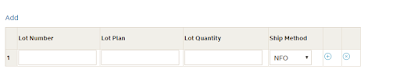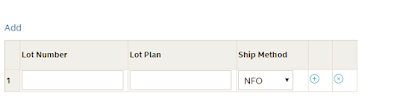In Pega PRPC, the list of items we will use grid format to display the items.
In Grid Layout, if we want to display/hide a column based on some value, it will display empty column or header will be empty. it won't look good to view.
We can add below code to make the column hidden without any empty header.
Sample code: <pega:when name="When Rule Name"> display:none;</pega:when>
In this grid, consider based on some requirement we need to hide Lot Quantity column without any space or empty column in the grid.
In this inline section we need to add the above code need to add.
"When rule"needs to be created at the top level page and with the same name we need to create "When rule" in the Data class item level also, so at runtime, it will not give an exception for "No rule found".
Example: pyWorkPage.PageList(PegaFW-Data-Person)
Actual "when rule" should refer properties from pyWorkPage level and Another when rule with the same name at "PegaFW-Data-Person" class.
Note: Please let me know if anything needs to modify